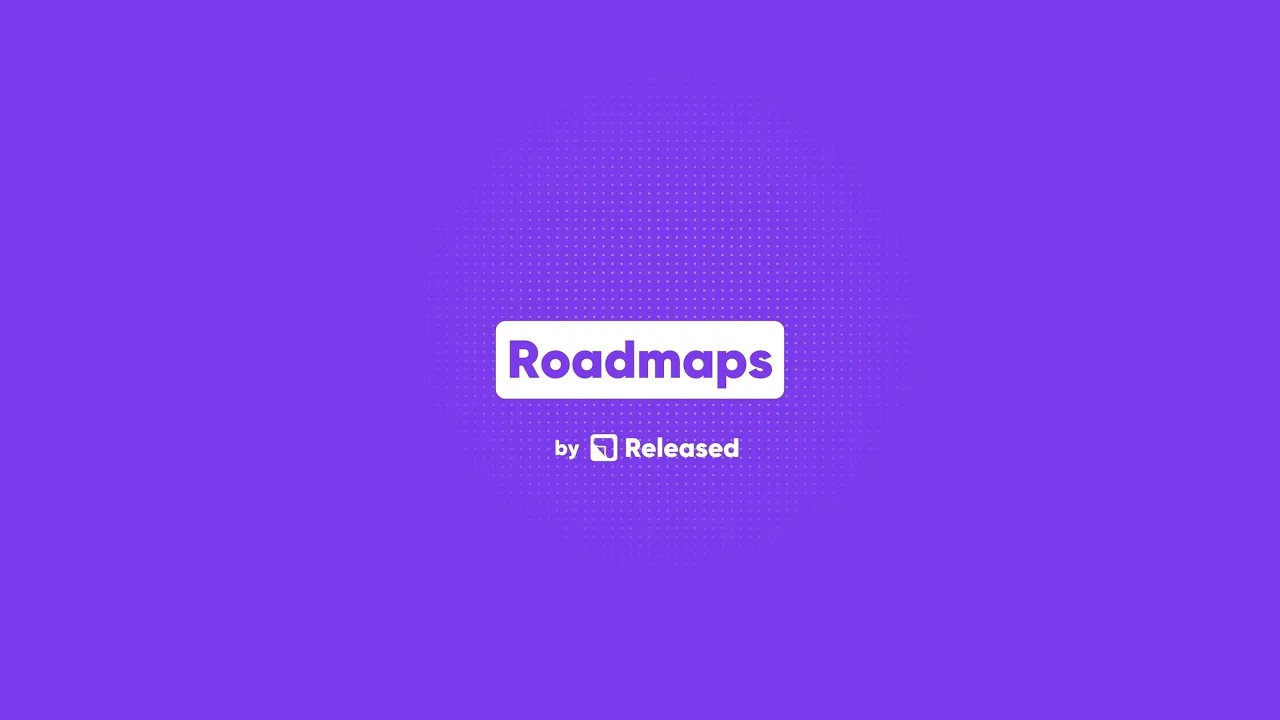
Roadmap
straight from Jira
Roadmap planning can be messy, your communication doesn't have to be. Easily create roadmaps in Jira or Jira Product Discovery, and share them with your teams or customers.
Purpose-built for
Up-to-date Roadmaps
Keep everyone on the same page about where your product is headed. Publish live, tailored roadmaps directly from Jira Product Discovery or Jira.
Cross-project roadmaps
Bring work together from multiple Jira and Jira Product Discovery projects into a single unified roadmap.
Always up to date
Changes to items on your roadmap are automatically tracked, and published with a single click.
Flexible by design
Map any Jira field to your roadmap columns, statuses, themes… adapt the roadmap to the way your team works, not the other way around.
Tailored for Every Audience
Choose what to show and how to show it. Share just the right level of detail with each team or customer.
Board view
Track ideas as they move from concept to delivery. The board view gives you a clear, column based layout that’s perfect for showing status, stages, or priority.
Timeline view
Use the timeline view to map out what’s coming and when. Ideal for setting expectations, coordinating across teams, and giving stakeholders a clear, calendar-based view of your roadmap.
One portal. Multiple roadmaps.
Create audience-specific roadmaps for leadership, sales, marketing, and more, all within a single portal.
Loved by product teams
Join the growing number of product teams who leverage Released to simplify communication with customers and stakeholders.































