Unifi Release Notes

Daily
Single
Users
Professional

About UniFi
The UniFi product line encompasses a diverse array of networking devices, and to facilitate the search for updates related to a particular device, they adopt an incredibly utilitarian and pragmatic approach for their unifi release notes.
Summary
Similar to the approach Atlassian has taken with Jira's Release Notes, Ubiquity has created an app like experience, allowing to filter by product tags/categories, search for keywords and view release notes for early access products and software updates.
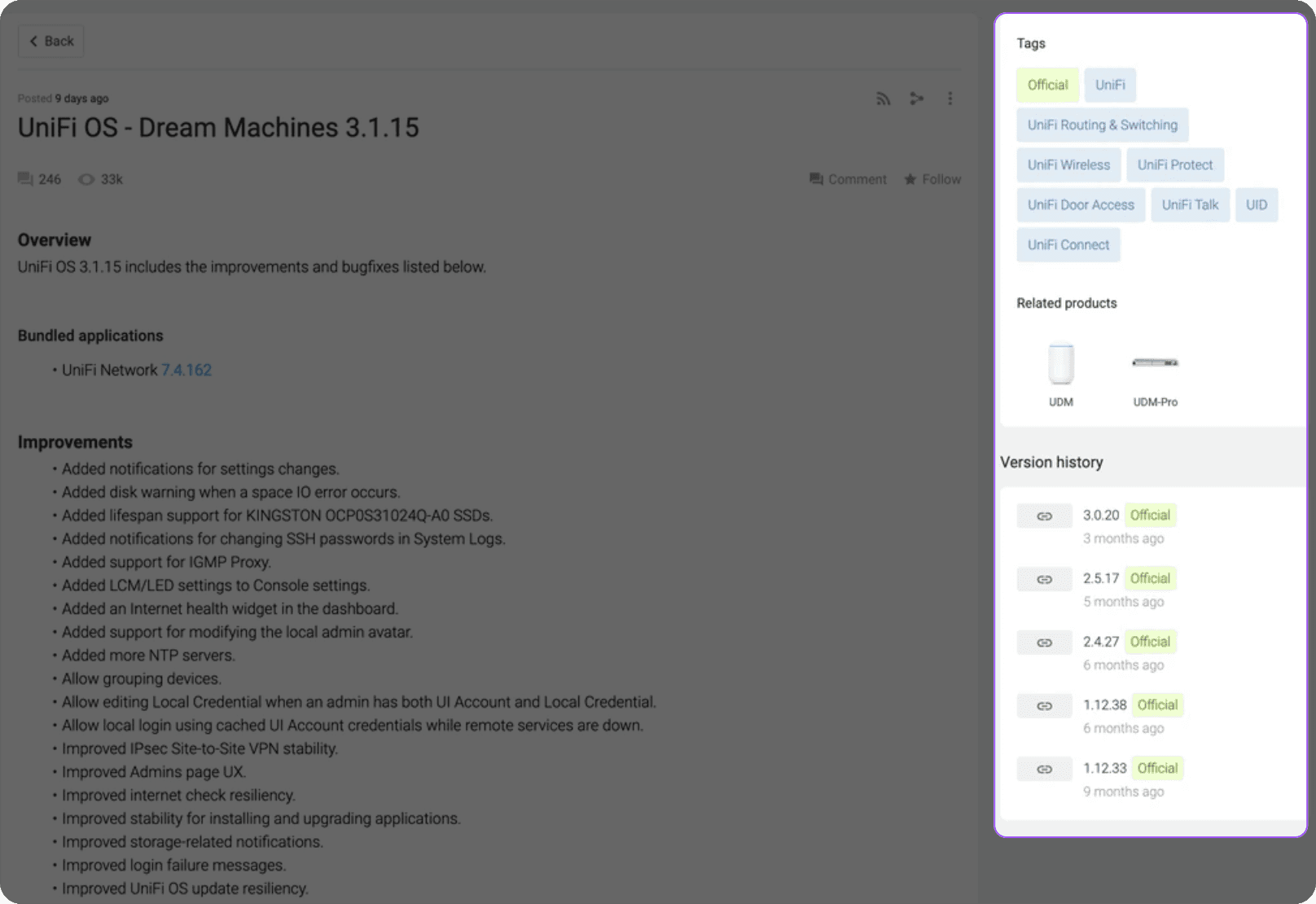
The Unifi release notes foster a strong sense of community by displaying the number of views, encouraging user interaction through following and commenting on updates.
The updates follow a consistent structure, featuring a brief one-sentence overview, along with a bullet list of improvements and bug fixes. Despite their concise and utilitarian nature, they effectively resonate with the target audience, evident from large releases garnering tens of thousands of views and hundreds of comments.
To further enhance user experience, we recommend adding links to related documentation, allowing users to access additional details easily.
What we love
Utilitarian and pragmatic approach to release notes.
Community experience with views and comments.
Consistent structure: short overview, bullet list of improvements.
High engagement with target audience.
Pragmatic Approach
Unify's release notes are all about getting to the point. Their no-nonsense, practical approach ensures that users get the information they need without any fluff.
Community Hub
Unify has turned their release notes into a community hub. The ability for users to view and comment transforms a typically static update log into a dynamic conversation, fostering a sense of community.
Consistent Format
The structure of Unify's release notes is a model of consistency. The short overview followed by a bullet list of improvements ensures that users can quickly grasp the essence of each update.
High Engagement
Unify isn't just talking at their users; they're engaging with them. The release notes reflect a deep understanding of their target audience's needs and preferences.
What we don't love
Limited detail in the release notes.
No links to related documentation.
Scope of improvements not fully explained.
Limited Details
While brevity can be a strength, sometimes the release notes feel a bit too concise. A bit more detail would provide users with a fuller understanding of each update.
Missing Links
When users want to dive deeper into an update, they're left hanging. Incorporating links to related documentation in Unify's release notes would bridge this gap and enhance the user experience.
Ambiguous Scope
While the bullet list format is great for quick scanning, the scope and impact of some improvements remain ambiguous. Expanding on these points, even briefly, would offer users a clearer picture of the update's significance.
Template
Get started with your release notes using the template provided below. The content serves as an example of the desired tone of voice, which you can adopt for your own notes.


